Frequently Asked Questions
Where can I find Merchant API information?
You can access it from the PayTR Merchant Panel > Information(Bilgi) page.
What languages does the payment page support?
Payment page supports Turkish and English languages
On the payment page, "YOU ARE DOING THE PROCESS IN TEST MODE." I'm getting the warning. What should I do?
Since your store is in test mode, you are receiving the corresponding warning message. Before switching to live mode, you need to do the test payment.
I am getting a MISSING/INCORRECT NOTIFICATION URL alert. What should I do?
Your integration has not yet been completed. If you are using a ready-made E-Commerce module, you can determine your Notification URL using the buttons defined for the corresponding module / ready-made site by clicking on the "Change" link under the "Notification URL" heading located on the PayTR Store Panel > Settings page. If you are using special software; see section 2 of the integration document. You need to prepare the Notification URL section described in STEP.
How can I get a response to the Notification URL while working on local?
If you want to receive a response to your Notification URL while working on local, you must open your local IP address to outside access. Afterwards, you can define the Notification URL together with your IP address to show the file path.
Why can't I see the test payment in my panel?
You can view the test process from the Merchant Panel > Transactions (İşlemler) tab, by searching with the email address you have placed the test order with.
After the payment process, the relevant transaction status appears as "In Progress" ("Devam Ediyor"). What should I do?
Transactions that do not receive an OK response from the Notification URL you have specified do not complete the notification process, and their status appears as "In Progress". The notification process must be completed by returning an OK response from the notification URL of the transactions. You should review the integration document Step 2.
How can I switch to live mode?
After performing the test payment, you can switch to live mode from the PayTR Store Panel > Live Mode page.
How can i download PayTR Logo?
You can download PayTR Logo on link
How can I customize the payment page?
You can customize the Payment Page Customization area on the PayTR Merchant Panel > Settings page.
How can I make installment adjustment to the advance price in the iFrame API payment solution?
You can make the necessary settings in the Installment Settings section of the PayTR Merchant Panel > Installment settings ("Taksit Ayarları") page for the Advance Price.
How are installment settings made in the Direct API payment solution?
In this solution, transactions such as installment transactions for cash price, adjustment of installment rates and installment restriction should be done in your own software or in the management panel offered by your e-commerce infrastructure provider.
How do I get paid by link?
In order to receive payment via the link, your store must be authorized. You can send your request via the PayTR Merchant Panel > Support ("Destek") page.
Where can I find the Installation Module?
You can access the installation file suitable for the module you have used on your website via the PayTR Merchant Panel > Information ("Bilgi") page.
How can I add installment options for WooCommerce to the product detail page?
You can add it by installing the WooCommerce Installment Table module on the PayTR Merchant Panel > Information ("Bilgi") page.
Where can I find the Installation Module?
You can access the installation file suitable for the module you have used on your website via the PayTR Merchant Panel > Information ("Bilgi") page.
"PAYTR IFRAME failed.
reason:payment_amount değeri en az 100 olmalıdır. gönderilen:0" I am getting that error. How can I fix?
You need to make a transaction by trying the product price over 1 TL. It is not possible to make transactions less than 1 TL.
How to add the installment option to the product pages on our site?
From the PayTR Merchant Panel > Installment settings ("Taksit Ayarları") tab, you should add data from the code blog located on your product page showing the amount of products to the "Product Price" field in the installment table code provided, and ensure that the corresponding amount is updated in the code when each page loads.
Where can I find the Installation Module?
You can access the installation file suitable for the module you have used on your website via the PayTR Merchant Panel > Information ("Bilgi") page.
How can I fix vendor name error when activating Magento Module?
"PAYTR_PAYMENT" can be used as the corresponding field value. After these actions, the following commands should be executed from the command line, respectively.
-php bin/magento module:enable Paytr_Payment --clear-static-content
How to solve package not found error when installing with Magento Composer?
To solve the corresponding problem, it is necessary to connect to the Magento server.
Why do I see transactions on the Merchant Notifications(Mağaza Bildirimleri) page?
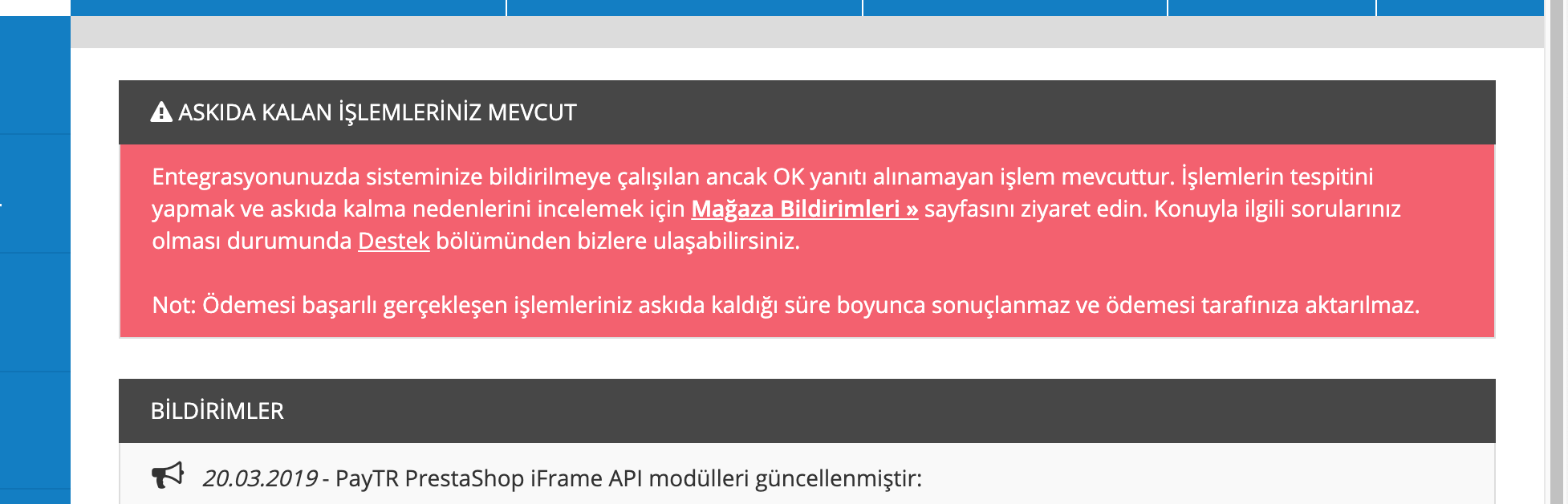 Among the "Successful" or "Unsuccessful" transactions on your store, those whose notification process could not be completed are located on the PayTR Merchant Panel > Transactions (İşlemler) > Store Notifications (Mağaza Bildirimleri) page. If the notification process cannot be completed from your successful transactions, a warning is displayed on the PayTR Merchant Panel > Home Page (Ana Sayfa).
Among the "Successful" or "Unsuccessful" transactions on your store, those whose notification process could not be completed are located on the PayTR Merchant Panel > Transactions (İşlemler) > Store Notifications (Mağaza Bildirimleri) page. If the notification process cannot be completed from your successful transactions, a warning is displayed on the PayTR Merchant Panel > Home Page (Ana Sayfa).
Detail of the reason why the transactions are in this area, Error Detail(Hata Detayı); You can find out from the Show Details(Detayı Göster) field. Notification Status(Bildirim Durumu); If the error that prevents the notification from being completed for your Notification Stopped(Bildirim Durdu) transactions is corrected, you can use the Restart Stopped Notifications(Duran Bildirimleri Yeniden Başlat) field on the page and observe the result of your edit. If the relevant transactions disappear from the Merchant Notifications(Mağaza Bildirimleri) page, you can assume that the notification process has been completed successfully. You can track your transactions on the PayTR Merchant Panel > Transactions (İşlemler) page. You can request support from your infrastructure provider or software developer for error details and resolution.
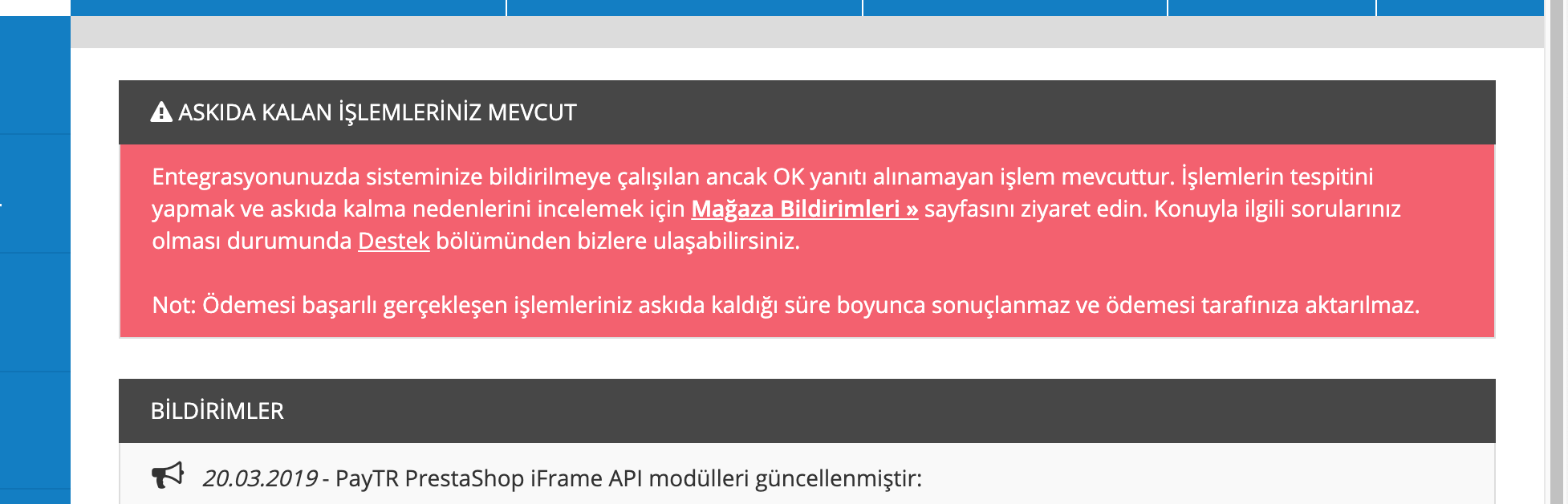 Among the "Successful" or "Unsuccessful" transactions on your store, those whose notification process could not be completed are located on the PayTR Merchant Panel > Transactions (İşlemler) > Store Notifications (Mağaza Bildirimleri) page. If the notification process cannot be completed from your successful transactions, a warning is displayed on the PayTR Merchant Panel > Home Page (Ana Sayfa).
Among the "Successful" or "Unsuccessful" transactions on your store, those whose notification process could not be completed are located on the PayTR Merchant Panel > Transactions (İşlemler) > Store Notifications (Mağaza Bildirimleri) page. If the notification process cannot be completed from your successful transactions, a warning is displayed on the PayTR Merchant Panel > Home Page (Ana Sayfa).Detail of the reason why the transactions are in this area, Error Detail(Hata Detayı); You can find out from the Show Details(Detayı Göster) field. Notification Status(Bildirim Durumu); If the error that prevents the notification from being completed for your Notification Stopped(Bildirim Durdu) transactions is corrected, you can use the Restart Stopped Notifications(Duran Bildirimleri Yeniden Başlat) field on the page and observe the result of your edit. If the relevant transactions disappear from the Merchant Notifications(Mağaza Bildirimleri) page, you can assume that the notification process has been completed successfully. You can track your transactions on the PayTR Merchant Panel > Transactions (İşlemler) page. You can request support from your infrastructure provider or software developer for error details and resolution.